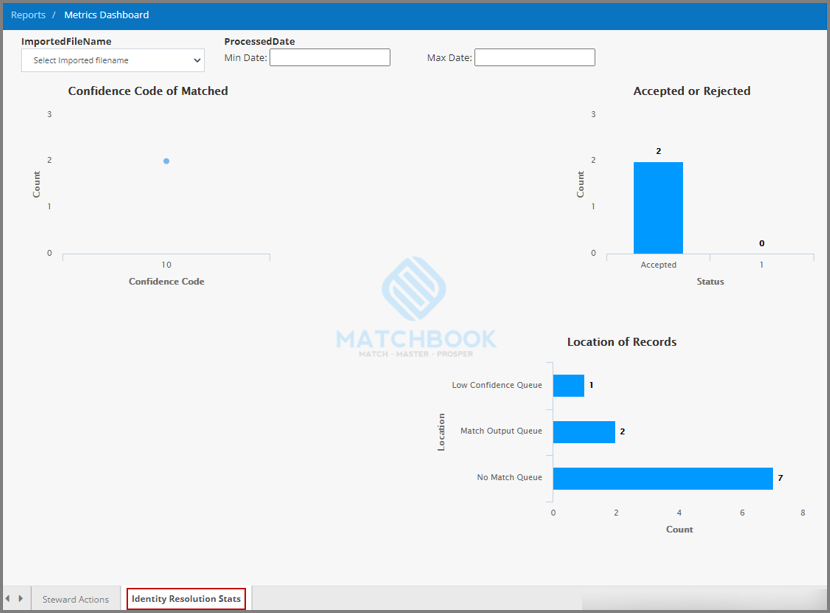How Can We Help?
Base Reports
The first section of Reports is the Base Reports:
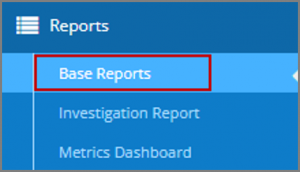
The Base Reports section allow users to view the metrics and statistical information for three main components:
- Data Queue Dashboard
- Data Stewardship Statistics
- API Usage
1. Data Queue Dashboard
This report includes metrics and statistical information in all the different queues including any unprocessed data, data being processed, and processed data:
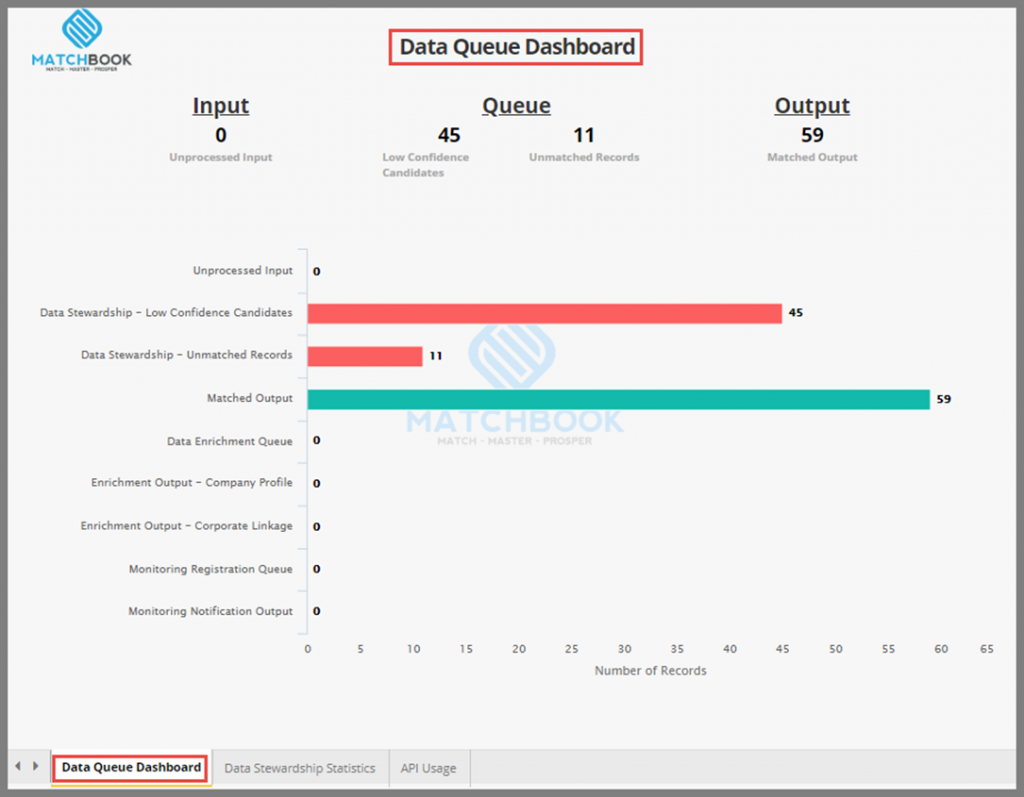
2. Data Stewardship Statistics
This report includes statistical information belonging to the data stewardship process:
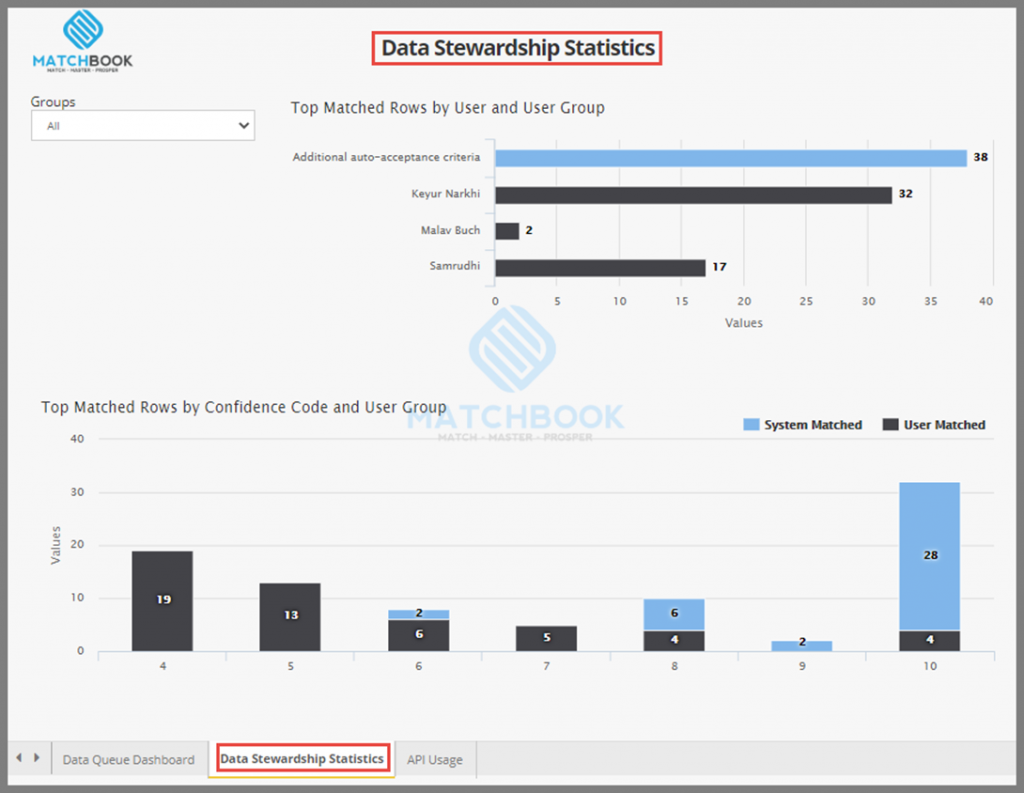
3. API Usage
This report includes metrics and statistical information for:
- Current Month Count
- Current Year Count (year-to-date)
- Total Count
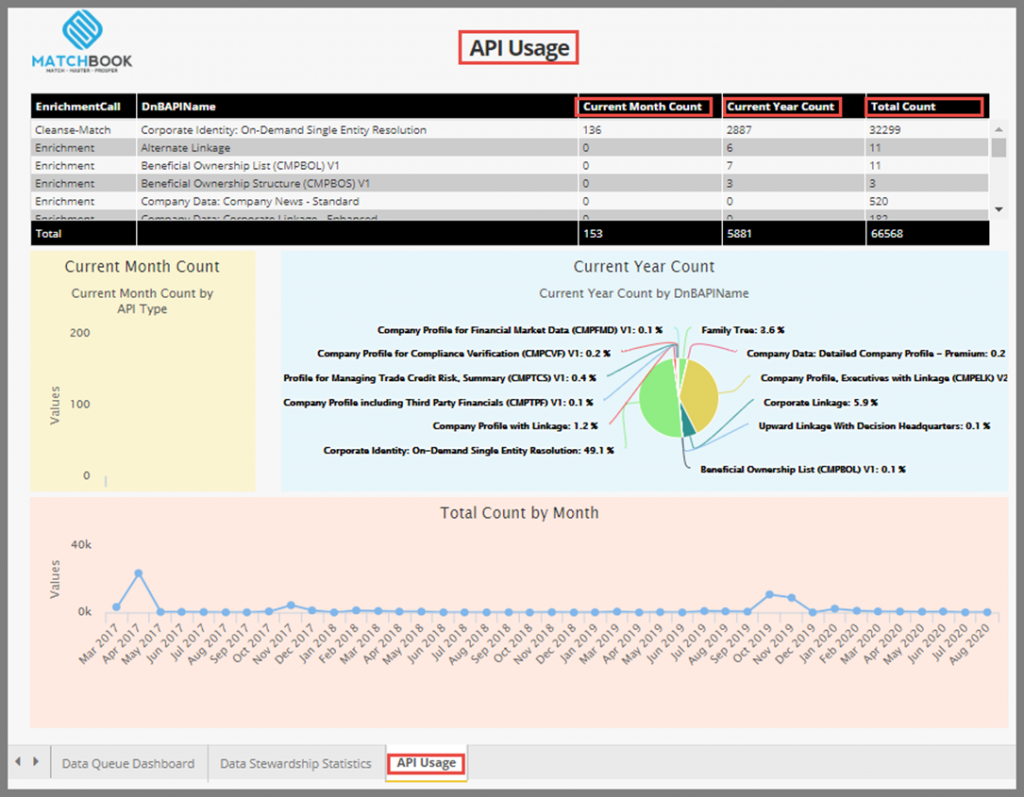
Investigation Reports
The second section of Reports is the Investigation Reports:
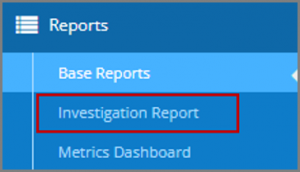
iResearch provides users a solution by analyzing and validating D&B data against the existing information they have. iResearch serves as an aid for users looking for an entity with no match, a business with inadequate information, or to find the existing information for a long-lasting business where further review is needed:
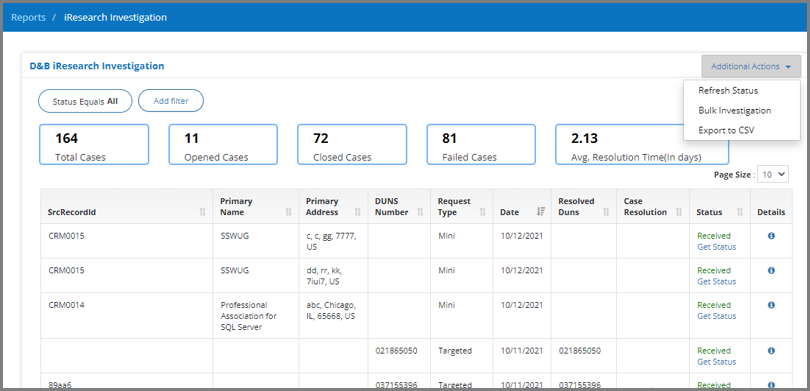
Session Filters:
Session filter allows users to refine the data presented based on the filter that is chosen. Users can add filters by clicking on the ‘Add Filter’ button:
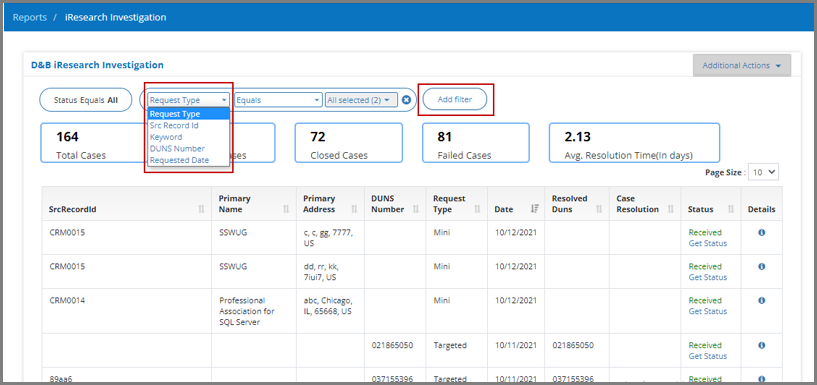
Clicking on the ‘Additional Actions’ button will let the user perform a few more actions:
- Refresh Status
- Bulk Investigation
- Export to CSV
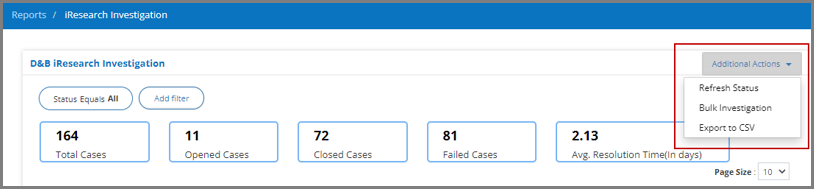
1. Refresh Status
The user is able to Refresh the D&B iResearch status by clicking on the ‘Refresh Status’ button:
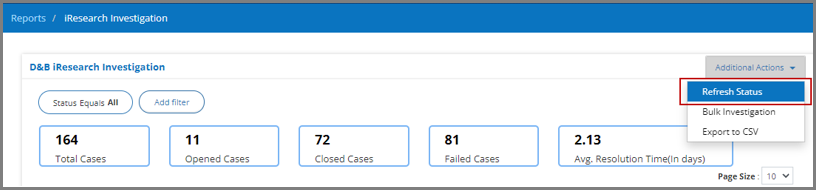
2. Bulk Investigation
Users can perform Bulk Investigation – Mini Investigation and Targeted Investigation by clicking on the ‘Bulk Investigation’ button from the additional actions option:
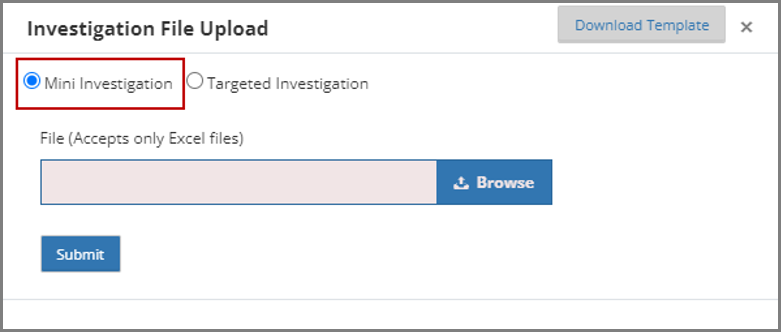
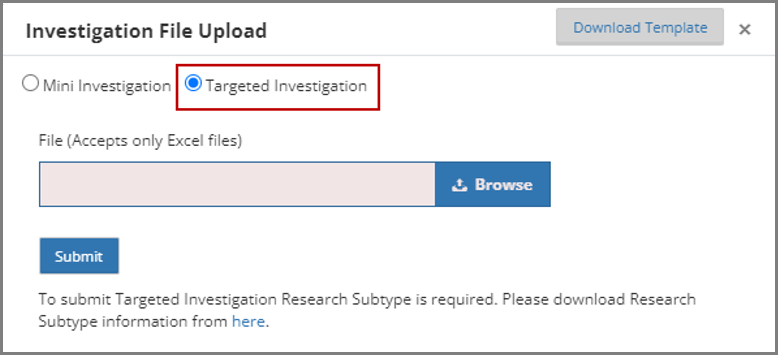
3. Export to CSV
The user can export the D&B iResearch Investigation data in the CSV file by clicking on the ‘Export to CSV’ button:
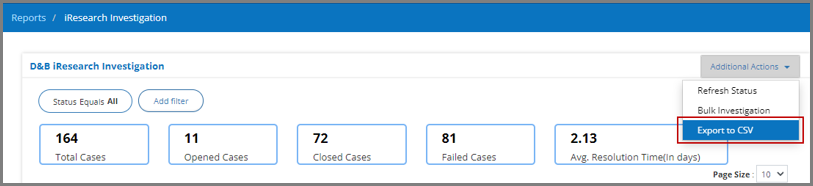
Metrics Dashboard
The third section of Reports is the Metrics Dashboard:
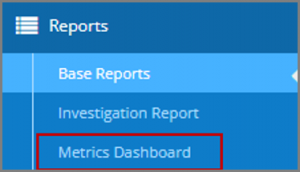
The Metrics Dashboard section allows users to view the action and stats for the two main components:
- Steward Action
- Identity Resolution Stats
1. Steward Action
This report provides user-level most recent / counts of most recent actions information which the Steward performs as part of accepting / rejecting the records:
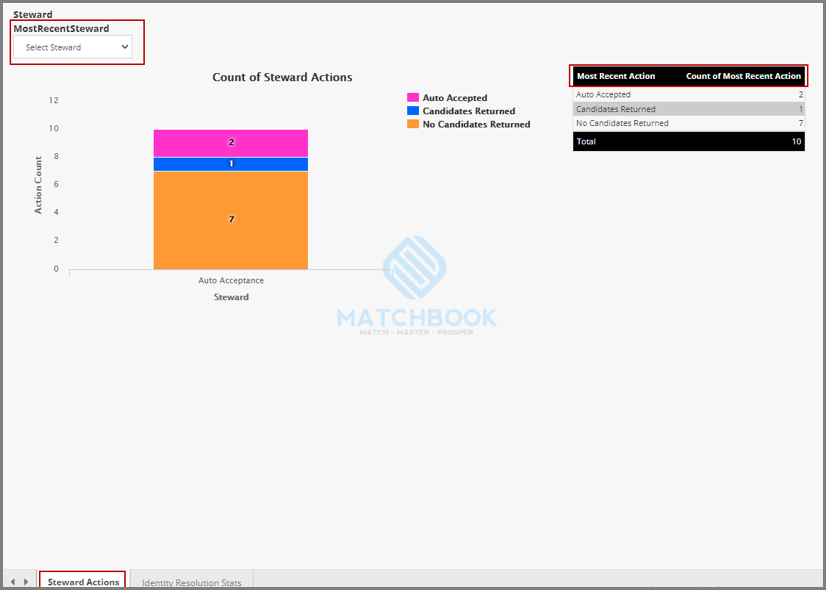
2. Identity Resolution Stats
This section provides users a way to identify the number of records accepted / rejected / re-matched / the number of records that sit in Match Output by selecting input file / date filters: