How Can We Help?
These steps can be used for users who either forgot their passwords or never received the welcome email.
- Provide your email address associated with Matchbook AI. Click on Next.
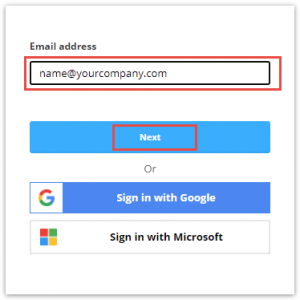
- Click on Forgot password?.
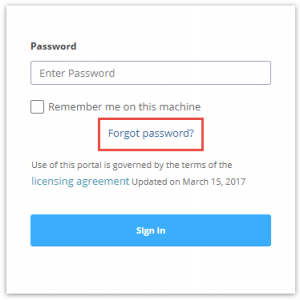
- Click on Reset Password.
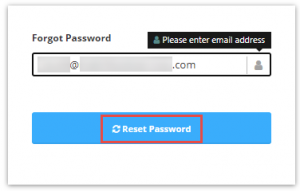
- You will receive a Forgot Password Confirmation message.
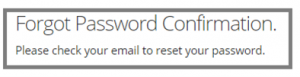
- Go to your email and click the link (“Click here”). This will redirect to a new page where you will create a new password. Enter your email address and create a new password. When done, click Reset.
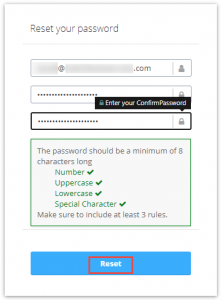
- You will receive a Reset Password Confirmation note. You can log into your Matchbook instance by selecting “click here to log in”
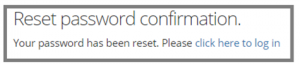
- You will be redirected to the login page where you will enter your email first, and then your newly created password.
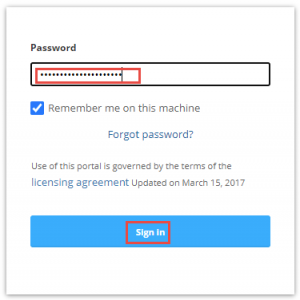
- If asked, select a Security Question and Answer. Click Submit.
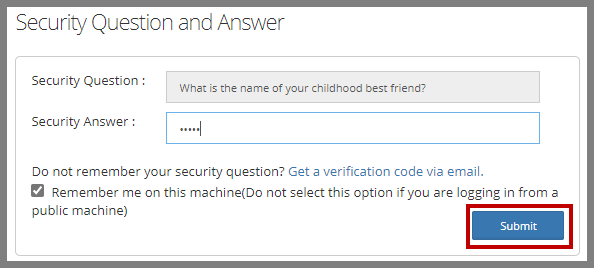
- You have successfully logged in and should see the main Dashboard page.

