How Can We Help?
Users can change their password any time from the Main Dashboard page.
- Click the icon left of your username (on the Main Dashboard) to open the Active Users tile.
- Click Edit Profile.
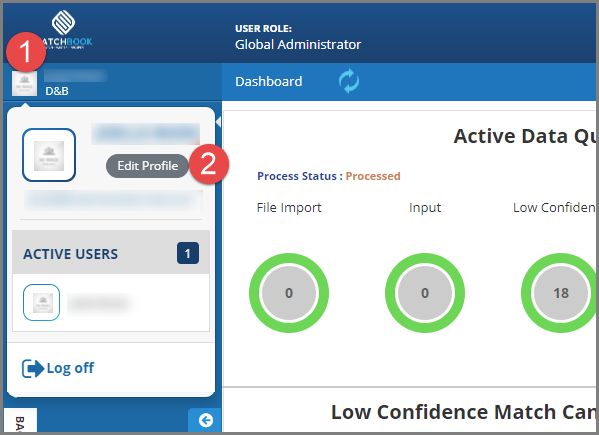
- Click on Reset Password.
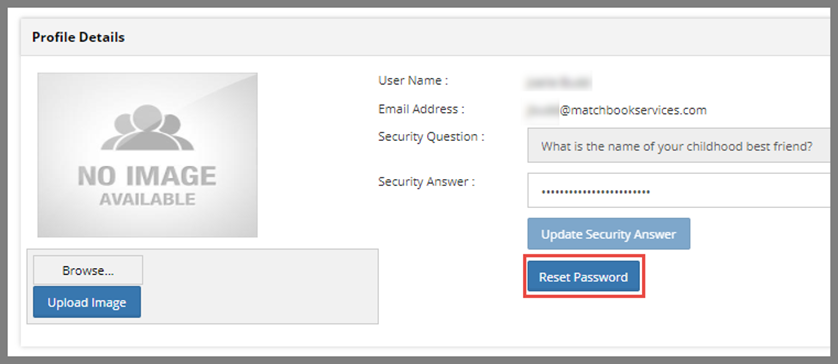
- Enter your new password and click Reset Password.
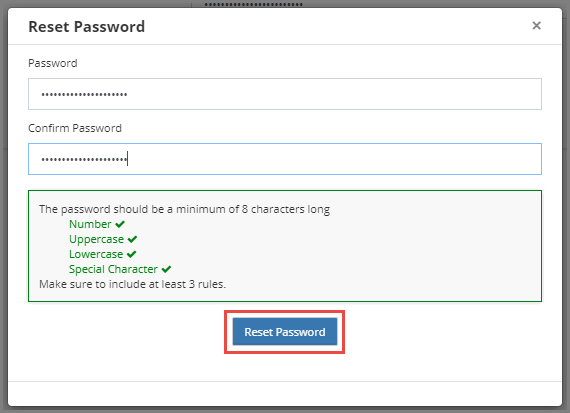
- You will be redirected to the main login page, where you will need to enter your email associated with Matchbook and click Next.
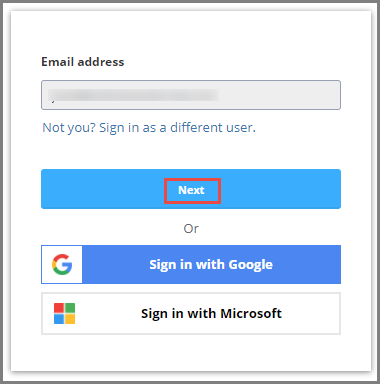
- On the next screen, enter your newly created password and click Sign in.
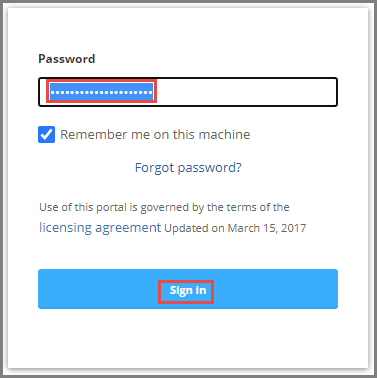
- Your password has now been successfully reset.

